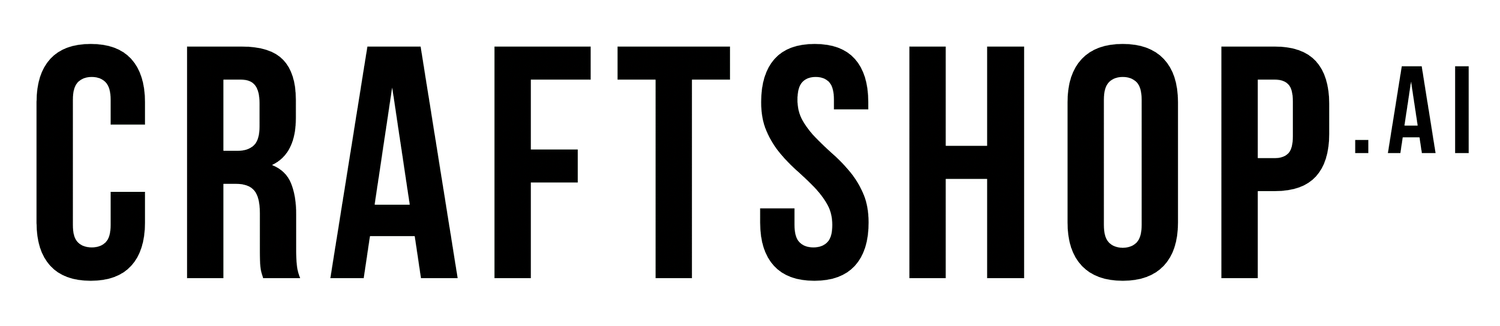10 Easy MidJourney Prompts for Crafters: Simple AI Art in Seconds
Create beautiful craft elements in under 30 seconds—no design skills required!
If you've been curious about using AI for your crafting projects but felt overwhelmed by the tech, this guide is for you. I'm sharing 10 super-simple prompts you can copy, paste, and use immediately in MidJourney. No complicated settings, no confusing terms—just instant results you can print and craft with today.
Even better? I'll show you exactly how MidJourney understands each word, so you can start creating your own variations right away.
Quick Start Guide (2 Minutes to Your First Image)
Getting started with MidJourney is easier than threading a needle. Here's all you need to know:
Open Discord and find any MidJourney bot channel
Type
/imaginefollowed by a spacePaste one of the prompts below
Hit enter and wait about 30 seconds
Click on your favorite image to enlarge it
Download and print!
That's it. No complicated settings needed for these beginner-friendly prompts. Each one is designed to give you beautiful, usable results on the first try.
10 Beginner-Friendly MidJourney Prompts
Prompt 1: Simple Flower Border
Copy this prompt: "Simple flower border, pink and white, clean background"
How MidJourney Reads This: When you type "simple flower border," MidJourney understands you want flowers arranged in a border formation—perfect for framing cards or scrapbook pages. The word "simple" is key here; it tells the AI to keep the design uncomplicated and easy to cut out or trace.
"Pink and white" limits the color palette to just two colors, making it economical to print at home. MidJourney recognizes color names and will use various shades of pink against white for visual interest.
"Clean background" is crafter's gold—it instructs MidJourney to keep the area behind your flowers plain and uncluttered. This means less work for you when it's time to use the image in your projects.
Perfect for: Card making, scrapbook borders, or printing on sticker paper
Prompt 2: Basic Gift Tags
Copy this prompt: "Gift tag shape, polka dots, pastel colors"
How MidJourney Reads This: "Gift tag shape" tells MidJourney to create the classic rectangular tag with a hole at the top. The AI has seen thousands of gift tags, so it knows exactly what shape you're after.
"Polka dots" triggers a simple, repeating pattern that's cheerful and timeless. MidJourney will scatter dots evenly across the tag surface.
"Pastel colors" instructs the AI to use soft, muted tones—think baby blue, soft pink, mint green, and lavender. These colors print beautifully on home printers and won't use too much ink.
Perfect for: Last-minute gift wrapping, party favors, or product packaging
Prompt 3: Heart Pattern
Copy this prompt: "Small hearts pattern, red and pink, valentine's day"
How MidJourney Reads This: "Small hearts pattern" tells MidJourney to create multiple tiny hearts in a repeating arrangement. The word "small" is important—it ensures the hearts won't be too large for delicate projects.
"Red and pink" is a color combination MidJourney associates strongly with romance and love, so it will create various shades within this palette.
"Valentine's day" acts as a style modifier, adding romantic flair and ensuring the overall design feels festive and love-themed. MidJourney might add subtle details like soft gradients or gentle shadows.
Perfect for: Valentine's cards, scrapbook backgrounds, or decorative paper
Prompt 4: Birthday Card Background
Copy this prompt: "Happy birthday confetti background, bright colors, festive"
How MidJourney Reads This: "Happy birthday confetti background" gives MidJourney multiple instructions: create a background (full coverage), add confetti (small celebratory shapes), and make it birthday-appropriate. The AI might even include streamers or other party elements.
"Bright colors" unleashes MidJourney's full rainbow palette—expect vivid reds, blues, yellows, greens, and purples that scream celebration.
"Festive" reinforces the party atmosphere, encouraging MidJourney to make the design feel joyful and energetic. This word helps ensure the final image has movement and excitement.
Perfect for: Birthday cards, party invitations, or celebration scrapbook pages
Prompt 5: Simple Butterfly
Copy this prompt: "Single butterfly, watercolor style, purple and blue"
How MidJourney Reads This: "Single butterfly" is crucial—it tells MidJourney to create just one butterfly, not a swarm. This makes it perfect for focal points in your projects.
"Watercolor style" applies a soft, painted effect with gentle color bleeds and artistic edges. MidJourney will mimic the way real watercolor paint flows and blends.
"Purple and blue" creates a specific color scheme that MidJourney will blend naturally, just like watercolors would mix on paper. Expect beautiful gradients between these two colors.
Perfect for: Card focal points, journal decorations, or iron-on transfers
Prompt 6: Basic Floral Frame
Copy this prompt: "Square floral frame, roses, vintage style"
How MidJourney Reads This: "Square floral frame" instructs MidJourney to arrange flowers in a square border with an empty center—ideal for adding text or photos later.
"Roses" specifies exactly which flowers to use. MidJourney has extensive knowledge of rose shapes and will create recognizable blooms.
"Vintage style" adds an old-fashioned charm with muted colors, perhaps some grain or texture, and classic composition. Think Victorian-era botanical illustrations.
Perfect for: Wedding invitations, photo frames, or vintage-themed projects
Prompt 7: Polka Dot Paper
Copy this prompt: "Polka dot background paper, gold dots on white"
How MidJourney Reads This: "Polka dot background paper" tells MidJourney to create a full-coverage pattern suitable for printing as decorative paper. The dots will be evenly spaced.
"Gold dots" specifies a metallic color that MidJourney will render with shine and dimension, making the dots appear lustrous.
"On white" clearly defines the background color, ensuring high contrast and easy printing. This combination is classic and versatile.
Perfect for: Scrapbook paper, gift wrap, or drawer liners
Prompt 8: Simple Stars
Copy this prompt: "Scattered stars, silver and gold, sparkly"
How MidJourney Reads This: "Scattered stars" creates a random, organic placement of star shapes across the image—more natural than a rigid pattern.
"Silver and gold" combines two metallic tones that MidJourney will render with appropriate shine and reflection.
"Sparkly" is the magic word that adds glitter effects, light rays, or shimmer to make the stars feel magical and festive.
Perfect for: Holiday cards, celebration themes, or magical-themed crafts
Prompt 9: Thank You Card Design
Copy this prompt: "Thank you card, simple flowers, soft pink"
How MidJourney Reads This: "Thank you card" might prompt MidJourney to include the actual text or create a composition suitable for a gratitude card. The AI understands this is a complete card concept.
"Simple flowers" keeps floral elements basic and easy to work with—think daisies or simple five-petal blooms rather than complex roses.
"Soft pink" creates a gentle, appreciative mood with muted pink tones that feel sincere and warm.
Perfect for: Thank you notes, appreciation gifts, or gratitude journals
Prompt 10: Basic Leaf Pattern
Copy this prompt: "Green leaves pattern, simple, nature design"
How MidJourney Reads This: "Green leaves pattern" creates repeating leaf shapes in various shades of green. MidJourney will likely include different leaf types for visual interest.
"Simple" reinforces that you want uncomplicated shapes—perfect for cutting out or tracing.
"Nature design" encourages organic placement and natural-feeling composition, as if leaves were scattered by wind.
Perfect for: Nature-themed cards, eco-friendly packaging, or spring decorations
Making These Prompts Work for You
The beauty of these prompts is their simplicity. Just type /imagine, add a space, then paste any prompt exactly as written. Within 30 seconds, you'll have four variations to choose from.
When your images appear, click on your favorite to enlarge it, then click the download button. For best results, print on cardstock or quality paper. The great news? These prompts are designed to create images that need no editing—use them exactly as MidJourney creates them.
Three Simple Tips for Success
Keep prompts short: Notice how each prompt uses just 3-5 descriptive words? That's intentional. MidJourney works best with clear, simple instructions rather than lengthy descriptions.
Always mention colors: Colors give you control over your final result. If you don't specify colors, MidJourney chooses for you—and it might pick combinations that don't match your project.
Use "simple" or "clean": These magic words tell MidJourney to avoid complicated designs. Perfect for crafters who want images they can actually use without hours of editing.
What's Next?
Now that you understand how these prompts work, try these easy experiments:
Change colors in any prompt: Love the heart pattern but need blue hearts? Just swap "red and pink" for "blue and navy"
Add "watercolor" to any prompt: This single word transforms crisp designs into soft, painted artwork
Mix and match elements: Take "scattered" from the stars prompt and apply it to hearts or flowers
Keep a notebook of your favorite prompts and the variations you create. Before long, you'll be writing your own prompts with confidence!
Your Turn to Create!
You're now ready to create AI art for your crafts in seconds. Choose one prompt from this list and try it right now—seriously, it takes just 30 seconds from start to finish.
Once you've created something beautiful, share it on Instagram with #CraftshopAI. I love seeing how crafters use these designs in their projects, from simple cards to elaborate scrapbook layouts.
Want more prompts? Download our free prompt cheat sheet with 20 additional beginner-friendly ideas at craftshop.ai/prompts.
Remember, every expert crafter started as a beginner. The same is true with AI. Start with these simple prompts, and before you know it, you'll be creating custom designs that perfectly match your creative vision.
Happy crafting!
TAGS: