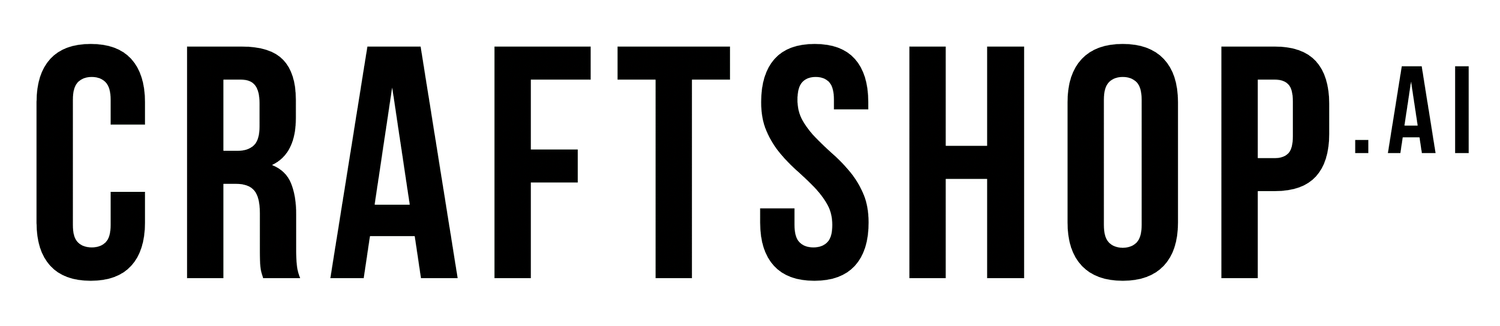Overcoming the Fear of A.I. Technology
A Beginner-Friendly Guide to A.I. for Crafters
For many crafters, the idea of integrating A.I. tools into their creative process can feel overwhelming. The abundance of new tools, technical jargon, and steep learning curves might seem like hurdles, but with the right approach, A.I. can become a valuable and enjoyable companion in your crafting journey. Think of A.I. not as a replacement for your creativity but as a supportive assistant that helps you unlock new possibilities. In this guide, we’ll explore why technology feels overwhelming and provide actionable strategies to overcome these challenges. We’ll also look at how traditional crafting knowledge can be adapted to ease the A.I. learning curve.
Why Does Technology Feel Overwhelming?
Many crafters feel a sense of hesitation or intimidation when it comes to adopting new technologies. Let’s break down the common reasons and explore how to tackle them head-on.
1. Too Many Tools and Options
The crafting world is full of choices, and A.I. tools like ChatGPT, Canva, and MidJourney add even more options. It’s easy to feel lost when you’re unsure which tool is right for your needs.
How to Overcome It:
Start with a Goal: Focus on what you want to achieve. For example, if you need help brainstorming ideas, begin with ChatGPT. If you’re looking for design templates, Canva might be a better fit.
Test One Tool at a Time: Dedicate a specific project or week to experimenting with a single tool. For instance, try using ChatGPT to brainstorm scrapbook themes.
Create a “Go-To” List: As you explore tools, keep a running list of which ones work best for specific tasks. This reduces decision fatigue and gives you confidence in your choices.
2. Lack of Time to Learn New Tools
Between designing projects, sourcing materials, and actually crafting, there’s little time left to master new technology.
How to Overcome It:
Micro-Learning: Break your learning into small, manageable chunks. Spend just 10–15 minutes a day exploring a feature or trying out a new prompt.
Use Templates and Pre-Made Guides: Many tools come with beginner-friendly templates to help you get started quickly.
Set Realistic Expectations: It’s okay not to master everything at once. Celebrate incremental progress.
3. Fear of Making Mistakes
Mistakes are a natural part of learning any new skill, but the fear of “getting it wrong” often stops crafters from even trying.
How to Overcome It:
Adopt a Growth Mindset: Treat every mistake as an opportunity to learn. Remember, crafting itself is full of trial and error.
Start with Low-Stakes Tasks: Use A.I. for simple projects first, like generating captions for a scrapbook or brainstorming themes for a card.
Engage with a Community: Join online crafting groups where others share their experiences with A.I., reducing the fear of being “on your own.”
4. Intimidation by Technical Language
Terms like “machine learning” and “neural networks” can sound intimidating and make tools seem less accessible.
How to Overcome It:
Focus on Practical Applications: Don’t worry about how the technology works; focus on what it can do for your craft.
Find Beginner-Friendly Resources: Tutorials and blogs (like Craftshop.ai) can explain concepts in plain language.
Use Natural Language Prompts: Tools like ChatGPT don’t require technical knowledge. You can simply ask questions like, “What are some color palettes for a spring-themed scrapbook?”
5. Resistance to Change
Some crafters worry that using A.I. will take away the handmade essence of their work.
How to Overcome It:
Blend Old and New: Use A.I. to complement traditional methods. For example, generate a digital mood board to inspire your handmade designs.
Start Small: Incorporate A.I. into one part of your workflow, such as organizing materials or brainstorming ideas.
Reframe Your Perspective: Think of A.I. as a tool in your crafting toolbox, like scissors or glue, rather than a replacement for your creativity.
Manageable Learning Curves: Adapting Traditional Crafting Knowledge to A.I.
Learning A.I. tools is much like learning a new craft. It takes time, patience, and practice, but the journey can be enjoyable and rewarding.
1. Start with the Basics
When learning a new craft, you start with simple projects to build confidence. The same applies to A.I.
Steps to Take:
Begin with one basic function of a tool, like asking ChatGPT to brainstorm card sentiments.
Treat initial attempts as practice. Just like a test swatch in knitting, early experiments with A.I. help you understand its capabilities.
Focus on achieving one small goal at a time, such as generating a list of crafting materials.
2. Practice Regularly
Repetition is key to mastering any skill, whether it’s brushstrokes in painting or stitches in embroidery.
Steps to Take:
Set aside 10–15 minutes a day to practice using an A.I. tool.
Create mini-projects to practice specific skills, like designing a quick digital card or generating captions for photos.
Track your progress in a journal to reflect on what you’ve learned.
3. Build Confidence with Tutorials
Step-by-step guides and workshops have long been staples of learning crafts. A.I. tools often offer similar resources.
Steps to Take:
Follow beginner-friendly tutorials, such as “How to Use ChatGPT for Crafting Ideas.”
Use pre-made templates to skip the hardest parts of the learning curve.
Attend live webinars or watch video tutorials to see real-world applications.
4. Learn in Layers
Crafters gradually progress from basic to advanced techniques. Approach A.I. tools the same way.
Steps to Take:
Start with beginner tasks, like organizing a crafting schedule.
Move on to intermediate tasks, such as creating detailed project plans.
Experiment with advanced tasks, like combining multiple A.I. tools to complete a project.
5. Embrace Mistakes
Mistakes are part of the creative process, whether you’re cutting paper or tweaking a digital design.
Steps to Take:
Don’t fear imperfection. If ChatGPT generates something you don’t like, tweak the prompt and try again.
Learn through experimentation. Play with different features and settings to see what works best for you.
Celebrate small successes, such as generating your first complete project plan.
6. Collaborate and Share
Crafting has a rich tradition of community learning. Bring this collaborative spirit to A.I.
Steps to Take:
Join online crafting communities where members share tips and projects.
Attend virtual workshops to learn alongside peers.
Share your successes and challenges with others to build confidence and inspire new ideas.
7. Apply What You Learn
The best way to learn is by doing. Apply your new A.I. skills to real projects.
Steps to Take:
Start small, like using ChatGPT to create a list of materials for a project.
Gradually take on larger projects, incorporating multiple A.I. features.
Use A.I. to streamline your workflow, freeing up more time for hands-on crafting.
Summary
Feeling overwhelmed by technology is natural, but with the right strategies, you can turn A.I. tools into powerful allies in your crafting journey. By starting small, practicing regularly, and leaning on traditional crafting wisdom, you’ll overcome the learning curve and discover how A.I. can enhance your creativity. Whether you’re brainstorming ideas, designing layouts, or organizing your projects, A.I. tools are here to support your artistic vision and make crafting even more enjoyable. Embrace the journey and remember: every small step forward is progress!
TAGS: