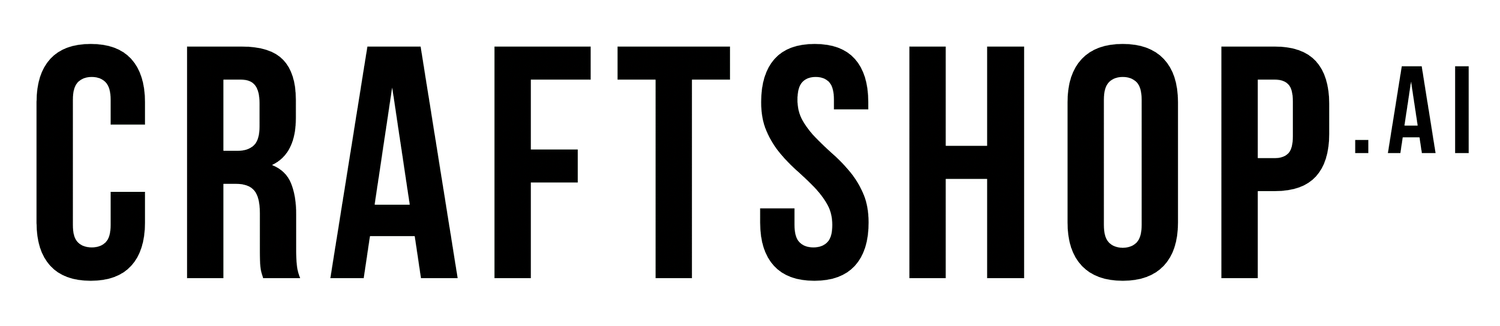Protecting Your Privacy While Using AI Tools
What happens to the data I share with these tools?
AI tools can be an exciting way to enhance your crafting projects, whether you’re generating custom card messages, designing unique patterns, or brainstorming project ideas. However, many people worry about privacy: "What happens to the data I share with these tools?" This guide will help you navigate privacy concerns while also showing how AI itself can assist you in staying secure.
Why Privacy Matters
Privacy might seem like a topic reserved for tech experts, but it’s just as important for crafters. Whether you’re designing custom cards, creating scrapbook layouts, or exploring new crafting tools, your privacy could be at risk without realizing it. Here’s why it matters and how it directly relates to crafting.
1. Your Creative Work is Valuable
The Concern: When using AI tools for crafting, such as generating patterns or brainstorming card messages, the designs or prompts you input might be stored or reused. Some AI platforms use user-submitted content to improve their algorithms, which means your unique ideas could end up training their systems or being accessible to others.
Example: Let’s say you design a unique wedding invitation using an AI tool. If the platform stores and shares your designs, those invitations could inspire or even appear in someone else’s project.
How to Stay Private:
Look for platforms that let you opt out of using your inputs for AI training.
Avoid sharing complete, finalized designs if you’re testing tools—use placeholder text or elements.
2. Personal Data Could Be Exposed
The Concern: Many crafting-related AI tools require you to create an account, which might involve sharing your name, email address, and even payment details for premium services. If the platform experiences a data breach, your information could be at risk.
Example: You sign up for an AI platform to create custom fabric patterns and link your account to your email. A few months later, you notice an increase in spam emails, possibly because the platform sold or leaked your contact information.
How to Stay Private:
Use a separate email address for crafting-related accounts.
Check whether the platform encrypts personal data or has strong security measures in place.
3. Family Photos and Personal Details Might Be Shared
The Concern: Many crafters work with personal photos, such as family portraits for scrapbooking. Uploading these images to an AI tool could mean they are stored or analyzed by the platform, potentially violating your or your loved ones' privacy.
Example: You use an AI photo editor to enhance old family photos for a scrapbook. If the platform doesn’t have strict privacy policies, those images could be stored in its database indefinitely or even used in marketing materials.
How to Stay Private:
Choose AI tools that explicitly state they do not store uploaded images.
Look for options to delete files from the platform immediately after processing.
4. Crafting Communities May Be Monitored
The Concern: Some AI tools are integrated into crafting communities or forums, where users share tips, ideas, and designs. If these platforms lack proper security, your interactions and shared projects could be tracked or used for marketing purposes.
Example: You post your handmade greeting card designs in an AI-enhanced crafting group. Later, you notice similar designs being advertised by unrelated companies, possibly because your ideas were harvested from the platform.
How to Stay Private:
Be cautious about sharing full-resolution designs in public groups.
Use watermarking or lower-quality images for sharing unless you’re confident in the platform’s security.
5. AI Tools Might Learn Too Much About Your Preferences
The Concern: AI tools often collect data about your preferences and crafting habits to provide better recommendations. While this sounds helpful, it can lead to targeted ads or even manipulation of your crafting choices.
Example: You use an AI platform to plan a holiday-themed scrapbook. Suddenly, your social media feeds are flooded with ads for crafting supplies, some of which you already own.
How to Stay Private:
Disable personalized recommendations if the platform allows it.
Use privacy-focused browsers or extensions to minimize tracking.
6. Loss of Creative Ownership
The Concern: Some AI tools claim partial ownership of the content created on their platforms, meaning you might not have full rights to your designs. This can be especially problematic if you plan to sell your creations.
Example: You generate a beautiful digital illustration for a card using an AI art tool. Later, you discover the platform has the right to use that illustration in its advertising without crediting you.
How to Stay Private:
Read the terms of service carefully to understand content ownership policies.
Avoid using AI platforms for commercial projects unless they explicitly grant you full ownership of your work.
Why Crafters Should Care About Privacy
Privacy isn’t just about keeping personal details safe; it’s about protecting your creativity, maintaining control over your designs, and ensuring that your crafting process remains enjoyable and worry-free. By taking steps to safeguard your data and understanding how AI tools handle your information, you can continue crafting with confidence.
This expanded section highlights the specific privacy concerns for crafters, tying it directly to their work and providing relatable examples to illustrate the risks. Let me know if you'd like even more details!
Simple Ways AI Can Help You Stay Private
1. Summarize Privacy Policies
Reading through a privacy policy can feel overwhelming, but AI tools like ChatGPT can break it down into bite-sized pieces. Here’s how:
Prompt Example:
"Summarize the privacy policy for [AI Tool Name]. Highlight how user data is collected, stored, and shared, and let me know if it mentions third-party sharing."What You’ll Learn:
Does the tool store your project data?
Are your personal details shared with advertisers or third-party companies?
Does the policy specify data deletion options if you delete your account?
2. Generate Questions to Ask About Privacy
If you’re unsure what to look for in a privacy policy, let AI create a checklist of questions for you:
Prompt Example:
"What are the top 10 questions I should ask when evaluating the privacy policy of an AI tool I want to use?"Example Questions Generated by AI:
Does the tool collect my data, and if so, what kind?
Is my data shared with third parties or used for advertising?
How long is my data stored after I stop using the service?
Can I delete my data permanently, and how?
Does the platform use my content for AI training purposes?
3. Analyze Data-sharing Practices
AI can pinpoint specific sections in privacy policies related to data sharing.
Prompt Example:
"Find and explain any sections in this privacy policy that discuss sharing user data with advertisers or third parties."
4. Help Compare Privacy Policies
If you’re evaluating multiple tools, ask AI to compare their privacy policies side-by-side.
Prompt Example:
"Compare the privacy policies of [Tool A] and [Tool B]. Which one provides stronger privacy protections for users?"
Choosing Secure AI Tools
When selecting an AI tool for crafting, prioritize those with strong privacy protections:
Transparent Policies: Look for platforms that openly share how they collect, use, and protect your data.
No Unnecessary Data Collection: Reputable tools should only collect the information they need to provide their service.
Certifications or Reviews: Platforms certified by organizations like GDPR (General Data Protection Regulation) or reviewed positively by privacy advocates are safer bets.
Adjusting Privacy Settings
Once you choose an AI tool, take the time to review and adjust its privacy settings. Here’s how:
Opt-out Features: Some tools allow you to disable data collection or training from your content.
Limit Sharing: Adjust settings to keep your projects private, especially if the platform has social sharing options.
Anonymous Accounts: When possible, use pseudonyms or secondary email addresses to reduce your exposure.
Safeguarding Personal Data
Here are actionable steps to keep your personal data secure:
Avoid Sensitive Information in Prompts
Don’t include phone numbers, addresses, or other personal data when using AI.
Example: Instead of "Write a message for my business cards with my address and phone number," ask:
"Write a message for a business card. Placeholder text for address and phone number is fine."
Use Password Managers
Ensure each account has a unique, strong password.
Enable Two-factor Authentication (2FA)
If the tool supports 2FA, activate it for an additional layer of security.
Monitor Your Accounts
Regularly review your account activity to ensure nothing looks suspicious.
Example Use Case: Crafting with Privacy in Mind
Imagine you’re using an AI tool to design scrapbook layouts. You can:
Use ChatGPT to check the tool’s privacy settings:
"How do I adjust the privacy settings in [Scrapbook AI Tool] to ensure my designs remain private?"Summarize the privacy policy before signing up:
"What does the privacy policy for [Scrapbook AI Tool] say about using my designs for AI training?"Generate alternative prompts to avoid sharing sensitive data:
"Write a description for a family vacation scrapbook layout without using any real names or locations."
Summary
Privacy concerns shouldn’t prevent you from enjoying the creative possibilities of AI tools for crafting. With a little knowledge and preparation, you can safeguard your personal information while making the most of these innovative tools.
Quick Takeaways:
Use AI to simplify and understand privacy policies.
Adjust privacy settings to limit data sharing.
Protect your personal information with strong passwords, pseudonyms, and careful prompts.
By taking these steps, you can stay secure while focusing on the joy of creating something truly unique.
TAGS: