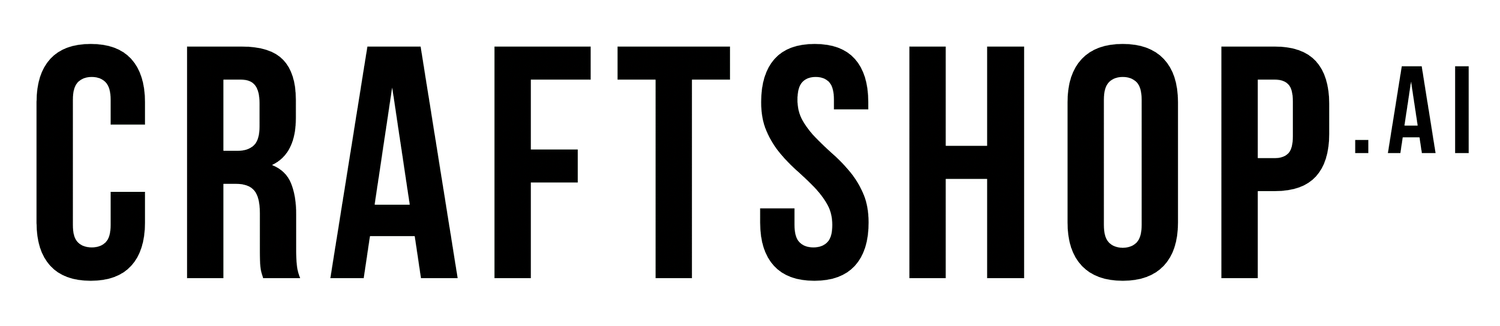AI-Powered Crafting 101
Overcoming the ‘Where Do I Start?’ and ‘What If I Mess Up?’ Worries
Ever feel that spark of excitement when you discover a new crafting technique—but then immediately wonder where to even begin? With Artificial Intelligence (AI) tools, many crafters share the same challenge: they’re intrigued, but they’re not sure how AI fits into their creative process. Add in the fear of “messing up,” and it’s easy to stay on the sidelines. This blog post is all about helping you jump in confidently—one small step at a time.
Challenge #1: Not Knowing Where to Start
Why It Happens
Too Many Options: AI seems like a broad category, and there are so many tools out there—ChatGPT, image generators, design platforms, you name it.
Unclear Applications: If you’re a card maker, scrapbooker, or any other type of crafter, you might not see right away how AI helps you create something tangible.
How to Overcome It
Begin with a Simple AI-Friendly Project
Card Sentiments with ChatGPT: Start by using ChatGPT to generate cute or heartfelt messages for your handmade cards. Just ask ChatGPT for short phrases or poems.
Color Palette Suggestions: Use AI-based color palette tools (like the built-in color features in Canva) to help you pick matching colors for your scrapbook layouts.
Curated List of Beginner-Friendly Tools
ChatGPT: Great for generating text ideas, brainstorming project themes, or even writing step-by-step instructions for your next craft.
Canva’s AI Features: Perfect for designing templates or overlays for cards, invitations, and scrapbook pages.
DALL·E/Midjourney (Image Generators): Create simple illustrations you can print and add to your projects.
Gathering Resources
Look for beginner-friendly tutorials online that show how to connect an AI tool to your crafting process. For instance, searching “Card making with AI text prompts” can reveal step-by-step guides.
Join online crafting forums or Facebook groups where members share AI-driven crafting ideas.
Challenge #2: Fear of Making Mistakes
Why It Happens
Perceived Complexity: AI often sounds high-tech and intimidating.
Trial and Error Anxiety: No one wants to waste time or supplies, especially if a new method might not turn out perfectly on the first try.
How to Overcome It
Embrace Small ‘Practice’ Projects
Test an AI-generated design on printer paper before using your fancy cardstock.
Create a simple, low-cost project (like mini gift tags) to experiment with.
Use AI for Brainstorming, Not Just Final Results
Let AI help you come up with ideas, but still apply your personal touch. If AI suggests a color combo you’re unsure about, try it in a small sample first.
The best part of crafting is that mistakes can sometimes become the best part of your design. AI suggestions are flexible—take what you like, leave the rest.
Learn from the Community
Search for YouTube videos or Pinterest pins showing “AI craft fails” or “AI craft tips.” You’ll see how other creators overcame common issues.
Share your own experiences (successes and bloopers) in a crafting group to swap advice and reassure others.
How different AI tools can support various crafting tasks:
| Crafting Task | Helpful AI Tool | Example Usage |
|---|---|---|
| Brainstorming Ideas | ChatGPT | Generate project themes, card sentiments, or quotes. |
| Creating Basic Designs | Canva (with AI features) | Layouts for cards, invitations, or scrapbook pages. |
| Generating Custom Images | DALL·E or Midjourney | Unique clip art, digital stickers, backgrounds. |
| Choosing Color Palettes | AI Color Palette Tools | Instantly find matching or complementary colors. |
| Step-by-Step Tutorials | ChatGPT | Ask for instructions on assembling a craft project. |
Step-by-Step Action Plan
Set a Simple Goal
For your first project, aim to use just one AI feature (like generating text in ChatGPT or a single design element in Canva).
Pick a Beginner Project
AI-Generated Greeting Card: Ask ChatGPT for a short poem or funny pun and place it in a design template in Canva.
Scrapbook Quote Page: Gather a handful of relevant quotes using ChatGPT (e.g., “motivational quotes for family scrapbooks”) and then decorate around them.
Test & Tweak
Print a test version or do a trial layout. If the color scheme or text isn’t quite right, go back to the AI tool and adjust.
Celebrate Your First AI-Assisted Craft
Once your project is done, share it on social media or with friends. Realize how easy it is to bring AI and crafting together.
Explore Further
After you feel comfortable with simple tasks, branch out into more advanced uses (like generating entire collage elements or backgrounds with AI image generators).
Summary
Starting with AI in your crafting journey doesn’t have to be complicated or scary. By focusing on small, manageable projects—like generating a short poem for a greeting card or testing new color combinations—you can see just how seamlessly AI can blend into your creative process. Give yourself permission to experiment, make mistakes, and learn from them. Over time, you’ll grow more confident and might be surprised at the new design ideas that AI can inspire.
Key Takeaway: Embrace AI as a supportive tool that adds a new dimension to your crafting—without replacing your personal touch or creativity.
TAGS: