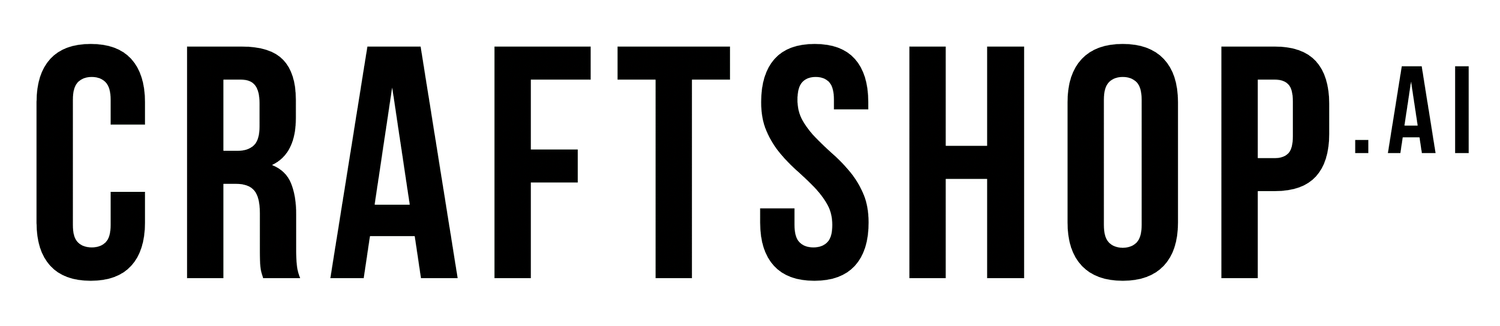Installing and Using ChatGPT for Free
A Beginner’s Guide for Crafters
If you’re a card maker, scrapbooker, quilter, or any kind of creative crafter, you might be wondering how AI chat tools—like ChatGPT—can help you. The good news is that ChatGPT offers a free version that anyone can use. Below, you’ll find simple instructions to get started, plus a couple of sample queries to show you what’s possible.
Why Use ChatGPT?
Instant brainstorming partner: ChatGPT can help you come up with ideas for your next crafting project.
Custom instructions: Get step-by-step instructions for a new craft you want to try.
Content generation: Need a poem or a catchy phrase for a handmade card? ChatGPT can help you write one.
Creative problem-solving: ChatGPT can suggest color palettes, themes, or special techniques.
Step 1: Create a Free ChatGPT Account
Open your web browser (like Chrome, Safari, or Edge) and go to chat.openai.com.
Click “Sign up” if you don’t already have an account.
Choose a sign-up method: You can register using your email address or continue with a Google or Microsoft account.
Verify your account: Depending on your chosen sign-up method, you may need to check your email or phone for a verification code or link.
Tip: ChatGPT offers both free and paid plans (the paid plan is called ChatGPT Plus). But you can get started with the free version without entering any payment information.
Step 2: Access the ChatGPT Dashboard
Once registered, you’ll see the ChatGPT dashboard. It looks like a simple chat window.
Familiarize yourself with the interface: There’s a text box at the bottom where you can type your query or prompt.
Optional: There might be a short tutorial or tips section from OpenAI that pops up when you first join.
Step 3: Test Your First Query
Here are a couple of beginner-friendly prompt ideas, especially for crafters:
Brainstorming Craft Themes
Example Query:
I make handmade greeting cards. Can you suggest 3 fun card theme ideas for upcoming birthdays?What You’ll Get: ChatGPT will respond with a few creative card theme ideas (e.g., confetti pop-up cards, watercolor floral designs, or birthday-themed puns).
Color Palette Suggestions
Example Query:
I’m making a scrapbook page for a summer picnic. Can you suggest three bright color palettes and list sample ink or paint colors?What You’ll Get: ChatGPT may provide color palette combos, plus examples like “Sunny Yellow, Sky Blue, Leaf Green.”
Note: You can type any prompt that comes to mind, as if you’re chatting with a real person. The more specific you are, the better your results.
Step 4: Customize ChatGPT for Your Crafting Needs
Add more detail to your prompts. For instance: “I’m making a ‘thank you’ card using pressed flowers. Can you suggest a short, heartfelt message for the inside?”
Use it as a reference tool: “Explain the difference between embossing and debossing in card making.”
Ask for techniques: “How do I create a watercolor wash background for my paper crafts?”
The possibilities are endless. Think of ChatGPT as a crafting buddy who has read every how-to book out there and is ready to share ideas!
Helpful Tips
Be Specific: The more details you provide in your prompt, the more tailored the answer.
Iterate: If you don’t like the first answer, ask ChatGPT to try again or offer a different style.
Stay Safe: ChatGPT is powerful, but always cross-check critical information with other reliable sources—especially if it involves safety (e.g., working with heat tools, sharp objects, or chemicals).
Conclusion
In just a few steps, you can sign up for ChatGPT for free and start discovering all the ways it can enhance your crafting journey. Whether you’re looking for project ideas, color palettes, or even poems for your handmade cards, ChatGPT can be your supportive brainstorming buddy.
Keep an eye on future posts where we’ll dive into more advanced crafting prompts—like designing entire project outlines, planning workshops, or even creating digital mock-ups before you commit to cutting, gluing, or stamping.
TAGS: