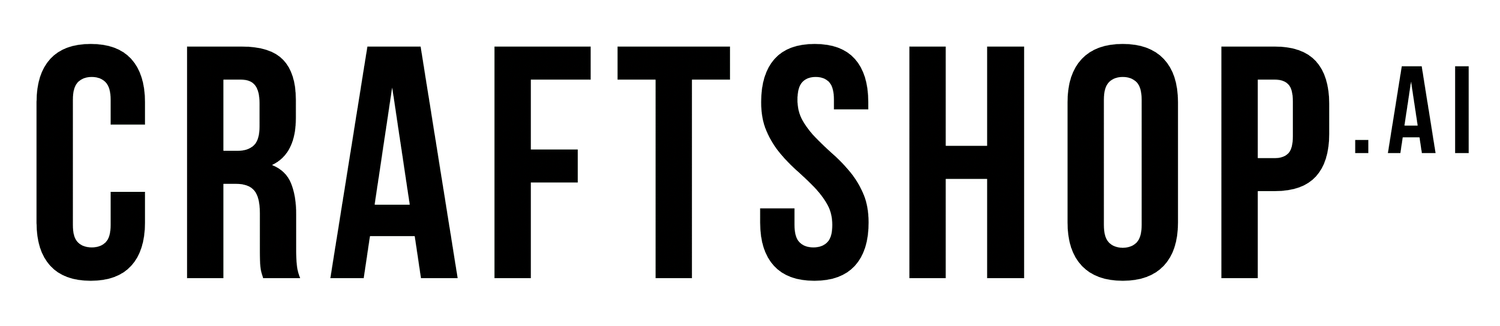Getting Started with Google Gemini for Crafters
A Beginner’s Guide for Crafters
Crafting has always been about imagination, skill, and bringing your unique vision to life. In today's world, technology is opening up exciting new possibilities for crafters, and AI tools are leading the charge. Google Gemini, a powerful AI assistant, can be your creative partner, helping you overcome challenges and unlock new levels of crafting ingenuity. One of the most remarkable aspects of Gemini is its multimodal capabilities. This means it can understand and process different types of information, such as images and text, making it a truly versatile tool for crafters. Imagine asking Gemini to "generate a knitting pattern based on this picture" – the possibilities are endless!
Installing Google Gemini
Google Gemini is available for free to users over 18 with a personal Google Account or a Google Workspace account. However, it's important to note that Gemini may not be available in all countries and is subject to age restrictions. If you meet the eligibility criteria, here's how to install it on your devices:
Android:
Open the Google app on your Android device.
Tap on your Profile picture or initial in the top right corner, then select Settings.
Go to Google Assistant and tap on Digital assistants from Google.
Choose Gemini and follow the on-screen instructions.
iPhone or iPad:
Open the App Store on your iPhone or iPad.
Search for the Google app and download it.
Open the Google app and tap on your Profile picture or initial in the top right corner.
Select Settings, then General.
Turn on the setting for "Show Gemini." The Gemini tab will now be visible at the top of your Google app.
Google Workspace:
Gemini is also integrated into Google Workspace apps like Gmail and Google Docs. If you have a Google Workspace account, check with your administrator to ensure access to Gemini is enabled. Within Google Docs, Gemini can assist with writing and editing content, which can be incredibly helpful for crafters who write tutorials, blog posts, or even pattern instructions. In Gmail, Gemini can help with drafting emails, suggesting replies, and searching your inbox, making communication with fellow crafters or customers more efficient.
Understanding Gemini Models
Google Gemini is not just one AI model but a family of models with different capabilities and strengths. These include:
Ultra: The largest and most capable model for highly complex tasks.
Pro: The best model for reasoning across large amounts of information.
2.0: A workhorse model with low latency and enhanced performance.
As a crafter, understanding these different models can help you choose the right one for your specific needs. For example, if you're working on a complex project that requires a lot of information processing, you might want to use the Pro model.
Introductory Queries for Crafters
Once you have installed Google Gemini, you can start exploring its capabilities with these crafting-related queries:
If you're looking for wall decor ideas, try asking Gemini: "Give me some ideas for a DIY macrame wall hanging." Gemini can provide various design suggestions, material recommendations, and even step-by-step instructions.
If you're interested in upcycling, try asking: "What are some creative ways to upcycle old t-shirts?" Gemini can offer innovative ideas for turning old clothing into new crafts, like tote bags, rugs, or quilts.
If you need help with a personalized gift, try asking: "Help me design a personalized birthday card for my best friend." Gemini can assist with generating text, suggesting layouts, and even recommending color schemes.
To explore Gemini's image generation capabilities, try asking: "Generate an image of a cat wearing a knitted hat." This can be a fun way to get inspiration for your next project or even create unique designs for your crafts.
How AI Can Help Crafters
AI tools like Google Gemini can assist crafters with various challenges:
Generating ideas: Feeling stuck in a creative rut? Based on current information, AI can provide a stream of fresh ideas based on your preferences and interests.
Finding inspiration: AI can help you discover new patterns, techniques, and styles from various sources, expanding your creative horizons.
Saving time and effort: AI can automate tedious tasks, such as summarizing lengthy documents or generating different text variations, allowing you to focus on the enjoyable aspects of crafting.
Improving skills: AI can provide feedback and suggestions to help you refine your techniques and improve your crafting skills.
Personalized projects: AI can help you create custom designs tailored to your specific needs and preferences. For example, if you're a potter, AI can generate unique pottery designs based on your input. If you're interested in fashion, AI can help you create custom clothing designs for any garment, including shoes.
Beyond the general capabilities of Google Gemini, there are also AI tools specifically designed to cater to the needs of crafters.
| Tool Name | Description |
|---|---|
| Crafty | This AI-powered tool generates personalized crafting ideas based on your preferences and available materials. |
| DIY Idea Center | This tool offers a vast library of DIY crafting projects with step-by-step instructions and material lists. |
| CraftGuru | This AI assistant provides creative prompts and suggestions for various crafting techniques and materials. |
Tutorials and Resources
To further explore the use of AI in crafting, check out these tutorials and blog posts:
"The Future of Crafting with AI" by Now That's Peachy provides insights into how AI is transforming the crafting landscape.
"6 Amazing AI Tools to Grow Your Crafting Business" by Makerflo Crafts explores how AI can help crafters enhance their businesses.
"Using AI Tools to Improve Your Craft Business" by Vinyl Decal School offers practical tips on leveraging AI for business growth.
Conclusion
AI tools like Google Gemini are revolutionizing the way crafters create. They offer new avenues for inspiration, helping you overcome creative blocks and discover new patterns and techniques. AI can also streamline your crafting process by automating tasks and providing personalized project ideas. Whether you're a seasoned crafter or just starting, exploring the capabilities of Google Gemini and other AI tools can unlock new levels of creativity and efficiency.
This is an exciting time for crafters, as technology and creativity intertwine to shape the future of crafting. Don't hesitate to dive in and experiment with these tools. Share your experiences, join online communities, and see how AI can help you bring your crafting visions to life!
TAGS: